Due to the issues with using a shared sign on sheet we are trialling E-signon –
A Cunning invention😉 Ks
It’s a very simple process Click here…..
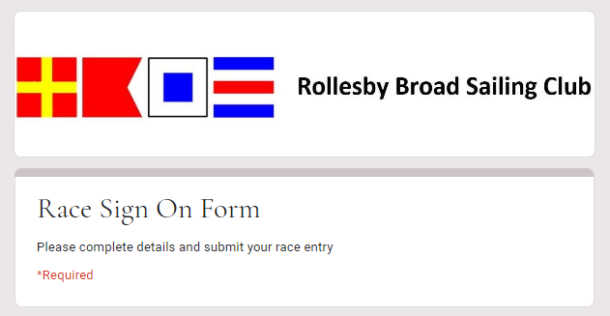
It you don’t have a smartphone – Get someone else to sign you on at the Club or at home anytime from Friday Morning
Even easier and to Stop typos you can see a quick link (shortcut) to a part filled form for those sailors who have sailed at RBSC recently. (Some may be missing)
Get you Rbsc Sign-on Quick Link Here…
If you’re the OOD
To View the Sign on Sheet – Note – This Copy Updates every 5mins so be patient
To View the Sign on RACE Sheet – This Copy Updates every 5mins so be patient
To Download for import to DSRC click here……
Once downloaded in DSRC
Goto Competitors
Click the Disc Icon – Select IMPORT
Select the File downloaded
“RBSC – Race Sign On (Responses) – DSRC-Import (14).csv” Look for the Highest Number
Select LOAD . MERGE Data
Leave Deselect Ticked and Click Merge

It is also Suitable for use without DSRC
To fill in results for today click here…….
To allow data entry in Race sheets
On Pc.- Just File Save a copy
On Android – Menu, Share & Export, Make a Copy.
I believe you need a “Google Account”
NOTE – To USE the SORTS you will have to Authorise the Macros

